Type Of Laser Engraver
In the desktop laser engraver area, there are really only two types of laser engraving machines that are relevant -- diodes and carbon dioxide. So, that's what we're going to talk about.
Diode
In many ways, laser diodes are very similar to LED lights. Very simply, laser diodes work by using electricity to excite electrons and eject photons in a positive/negative junction. The photons are then focused as a beam through the lens before hitting the material.
While leds spontaneously emit omnidirectional light, laser diodes emit stimulated, directed light -- it's conductive and stronger, allowing you to guide and ultimately burn the material that the beam encounters.
We can see diode lasers everywhere in our daily life. Scanning bar codes in supermarkets, we rely on them to play DVDS and CDS, and now we use them for autonomous or semi-autonomous driving technology.
The classification of diode lasers varies, but diode lasers used for engraving materials are powerful in their category and can be classified as high as four. Even if they are related to your friendly barcode scanner, they are not the same animal and must be treated with great caution. Diode lasers are very affordable, with many good diode lasers costing around $3- $400, making them a great starting point for users.
CO₂
CO₂ laser is a significant increase in diode laser power, usually several times the power.
The CO laser is generated in a sealed glass tube containing CO₂ and other gases. When an electric current passes through this tube, it causes the gases to get worse, and as a result they start to glow. The light then bounces between mirrors before reaching the exit, where it meets a lens. The lens then focuses the beam before it leaves the machine and makes contact with the material.
CO₂ laser engravers have many advantages, but they also have some very obvious disadvantages. For one thing, they're more powerful and versatile than fiber lasers, and they'll be able to make cuts that some fiber Cousins can't match. The problem is that CO₂ lasers are very sophisticated devices, and if the mirror or glass tube is damaged (for example, during transport) then they simply won't work properly - if at all. They also require more maintenance than fiber lasers.
Despite these drawbacks, if you want a laser capable of engraving or cutting more robust materials, CO₂ lasers are still your choice, as they offer significant power advantages over fiber options.
Laser Engraving Material
The laser engraver is compatible with a wide variety of materials, making it a very versatile machine. You will often see them used with leather, paper, cardboard, wood, some coated metals, stone, cork and rubber, and other materials.
Before you invest in a laser engraver machine, it is important to know the materials you want to use so that you can obtain the best engraving laser machine for the job. Low-power diode lasers, for example, are perfectly capable of carving cardboard, but it can be very difficult to make outstanding pieces using tougher materials, such as coated metal. With some of the CO₂ lasers in this list, you'll also have some great cutting power, and our guide to the best laser cutter has more on this topic.
A well ventilated work area is always recommended when performing laser engraving or laser cutting. Better yet, a full exhaust system with filters can keep dangerous fumes and chemicals away from you. Some materials, such as vinyl, are simply too dangerous to use, producing chlorine gas (historically used as a chemical weapon) and hydrochloric acid as side effects. It goes without saying, but knowing what you're using and the right method is crucial for laser engraving.

What is The Use of a Laser Engraving Machine?
Laser engraving is used for a variety of purposes, from simple arts and crafts projects to the marking of medical devices.
Often, some of the models you buy on various websites are carved with these laser engravers. Laser engraving helps to add a higher level of customization or personalization to the product, as well as the ability to make it more precise and harder-to-move patterns on the material.
Whether it's jewelry, signage, purses or personalized items, or more, extremely creative and talented individuals are using laser engraving to make fun and exciting objects all over the world.
Laser Engraving Machine Software
When it comes to laser engraving software, you'll probably need two -- one for the design and one for controlling the laser engraver machine itself. There are many options for you to choose from with both, but we've picked a few favorites here for a more detailed look.

LaserGRBL
LaserGRBL is a free laser control software with more than 60,000 users worldwide, according to its website. It is fully compatible with the open-source GRBL motion control firmware for CNC and laser engraving.
It's a relatively simple tool and easy to recommend because it's easy to use and free, which means you don't have to sweat and pay when learning ropes. While this may be a good starting point, once you know more about laser engraving, you may feel the need to move on to something else.
Inkscape
Inkscape is another free software, but it's designed for design, not control. It is open source and a highly regarded tool developed by a large number of people.
Although it is free software, its users rave about its features, and Inkscape's website itself promises professional-level results. It also has a number of user-developed extensions that enhance its functionality.
Inkscape is compatible with Windows, Mac, and Linux and is a good place to start designing laser engraving products.
LightBurn
LightBurn has a huge fan base, and they often point out where you should look to upgrade from free to paid software. LightBurn itself actually mixes some design and control into its functionality, making it a very versatile tool that gives you a greater degree of control and flexibility through laser control options.
Adobe Illustrator
At $21 a month, Adobe Illustrator isn't cheap, but it's considered one of the top design software in the world and is used by creatives and professionals of all backgrounds.
Many people have used the program before, which means that if you are new to laser engraving but have done design work before, this is a quick way to get started. Remember, you need control software to work with it.
For desktop-grade laser cutters and engravers, such as Sculpfun S10, Atomstack s20 pro, ortur laser master 3, etc., LaserGRBL or LightBurn can be used, which is easy to understand and easy to operate.
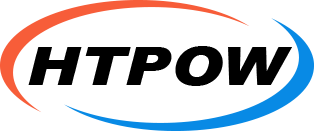


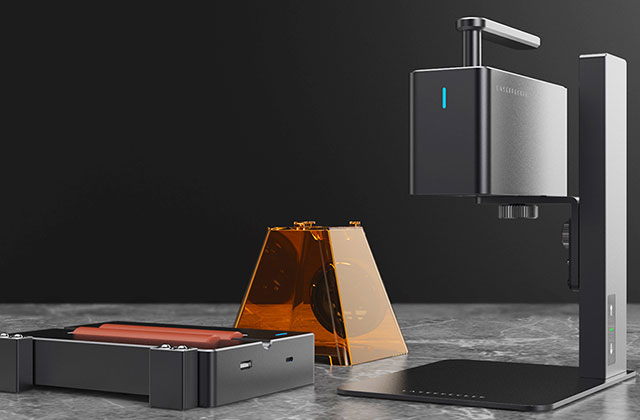
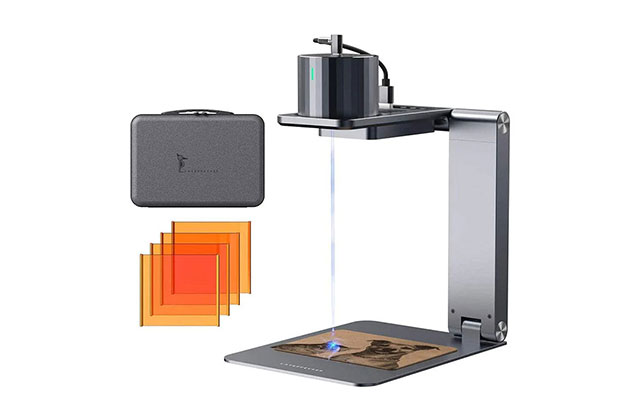

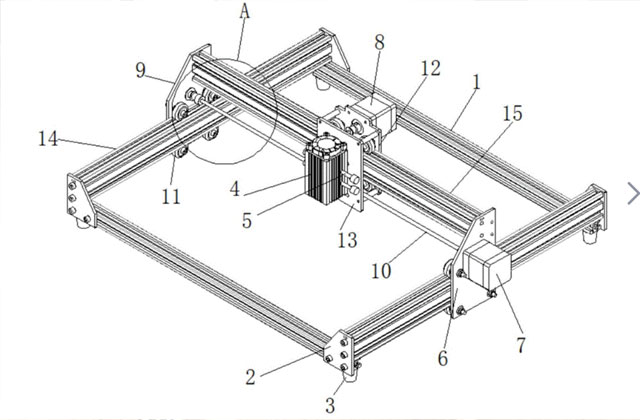
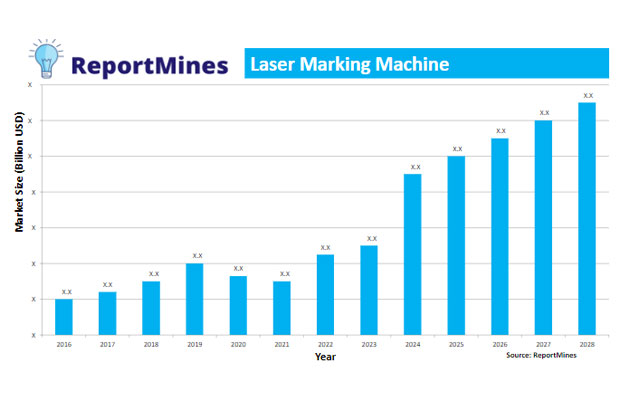
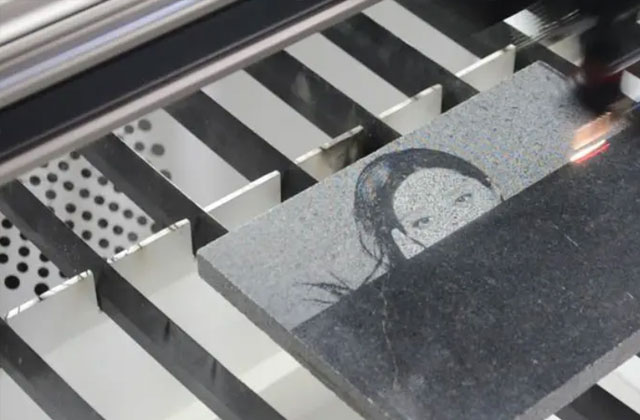
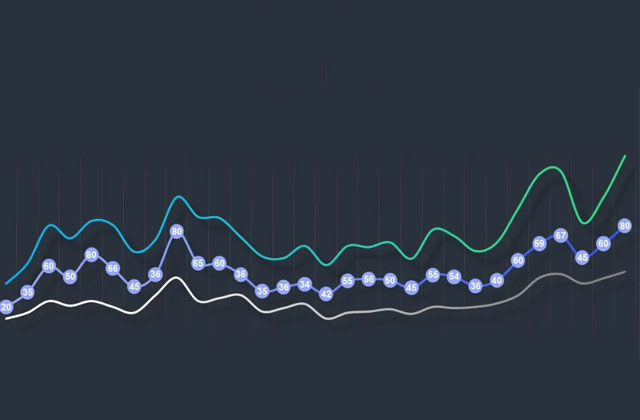
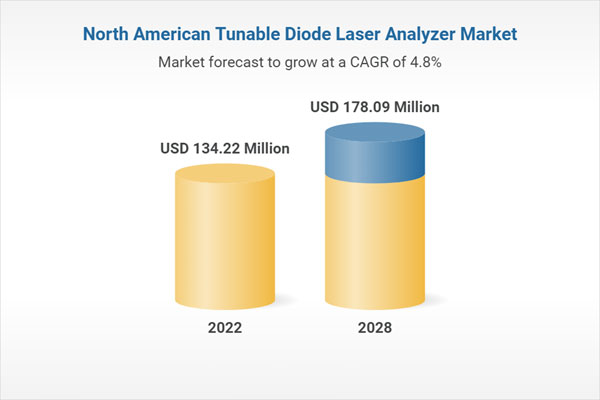






.jpg)

