There are some simple solutions to preventing burn marks from a CO2 laser if you apply a little patience and practice in the beginning.
1. Use Transfer Tape on the Surface of the Wood
Masking tape can be tacked to the wood's surface,but application tape comes in a ready-made wide roll and works perfectly with a laser engraver. You can apply the tape to both sides of your product for a flawless finish. Use a small plastic squeegee to firmly press down the tape and remove any air bubbles that may interfere with the cutting process.The main disadvantage of this strategy is how time-consuming it is to apply the tape and then remove it. To make money with a laser cutter, speed is essential — and peeling tape off piece by piece could be a major time sink. Don't worry, though; you can easily remove the tape with a plastic razor.
2. Modify the CO2 Laser Power Settings
There are several settings you can play with to avoid scorching. Once you’ve found the setup that works for each type of wood, you can make a note of it to speed up the process in the future. It’s possible to manually adjust the focus of the laser so that it zooms out slightly. A slightly diffused laser reduces the amount of smoke produced while still providing enough energy to carve or cut your material.
3.Apply a Coating
Another effective method is to add a coating to the wood before placing it under the laser cutter. After the job is done, all that remains is remove the remaining charred residue to keep the wood clean and fresh. This also prevents any burnt material from getting into the grain and looking unsightly. You can use wood furniture polish or industrial alcohol to remove marks, which fall off easily due to the smooth coating.
4. Dip the fine wood into the water
Thin plywood or other similar types of wood will not scorch if simply submerged in water before cutting. Although it is not suitable for bulk wood or non-composite materials, it is a quick and easy repair method in certain situations.
5. Use air assistance
Air assistance does not necessarily completely eliminate the risk of using a CO2 laser to burn wood, but it helps in any case and is very effective for some people. Small details such as air pressure and Settings can change the way the machine works, but it is always recommended that you apply this setting. As you gain more experience with the laser cutter, you'll learn through trial and error how to use air assistance for the best results.
Thin plywood or other similar types of wood will avoid scorching altogether if you simply immerse them in water before cutting. While it won’t work on large pieces of wood or non-composite pieces, it’s a quick and easy fix in specific cases.
More advice on avoiding laser cut burn marks
Here are some final tips to help you get the cleanest, lightest finish around the edges of your cutting material:
Use more than one method of prevention for best results.
Try black acrylic if you're looking for the perfect finish.
Before cutting, apply furniture polish and wipe away any light soot stains.
Use mineral oil extract to clean slightly discolored acrylic or wood.
Adjust the frequency or PPI of the laser cutting machine.
Play with cutting speed.
Try using a lower power setting.
Instantly acquire laser engraving
If you’re looking to get into the laser cutting business or you’d like to add a new tool to your laser engraving business, Atomstack, Sculpfun, Ortur ,laser engraver machine can be your best choice!
These three brands recommend one product to you, Sculpfun s10, Atomstack s20 pro , ORTUR Laser Master 3. Open the details to fully understand and choose the model that suits your needs.
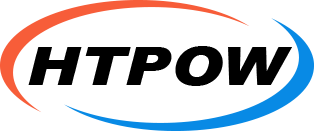





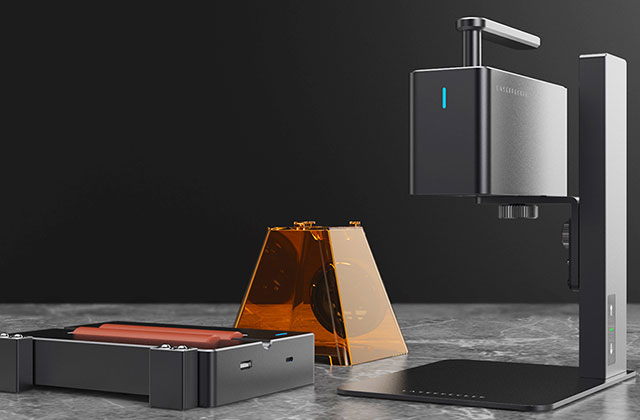
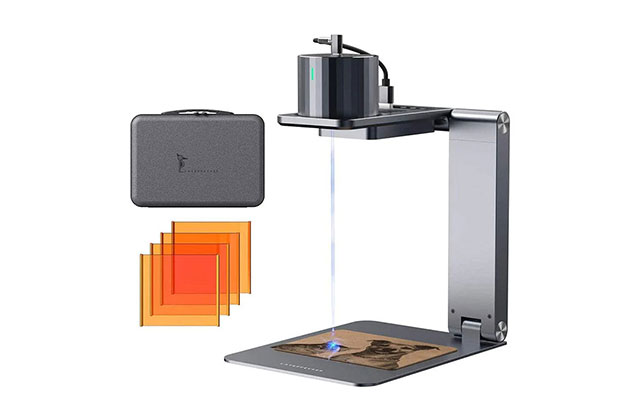

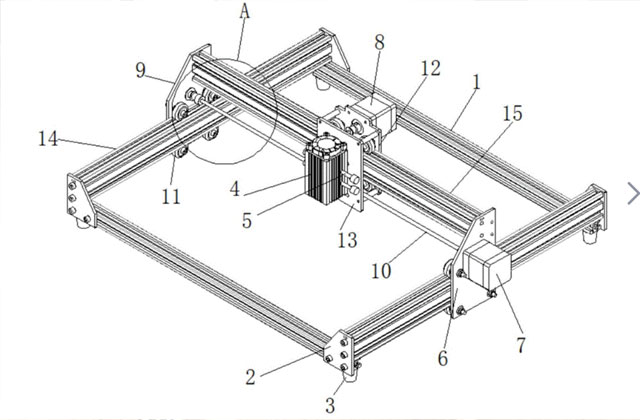
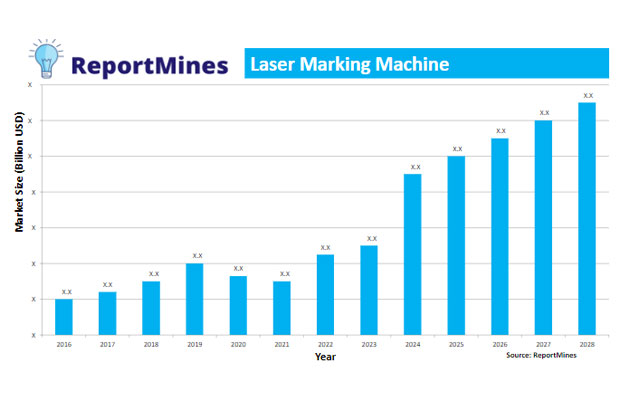
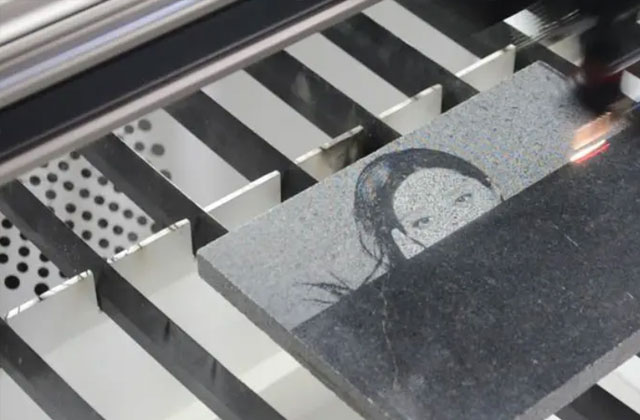
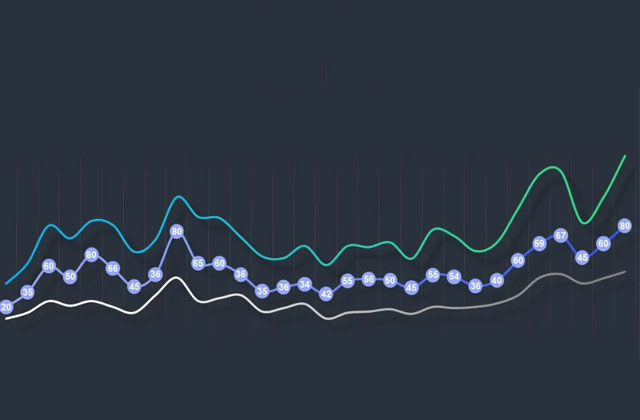
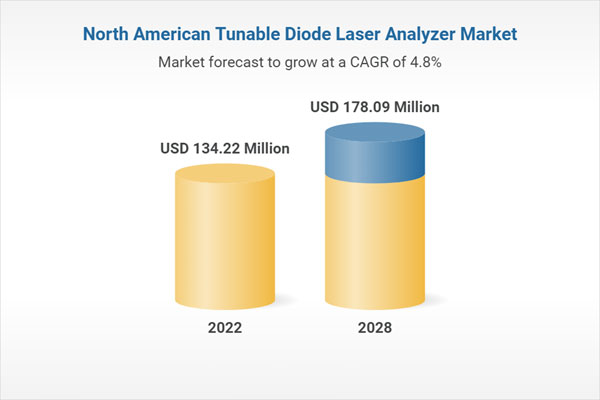






.jpg)


