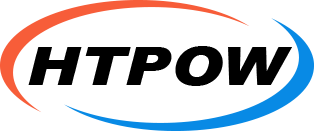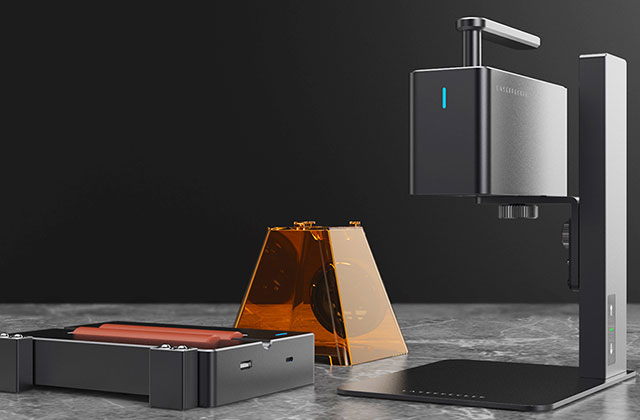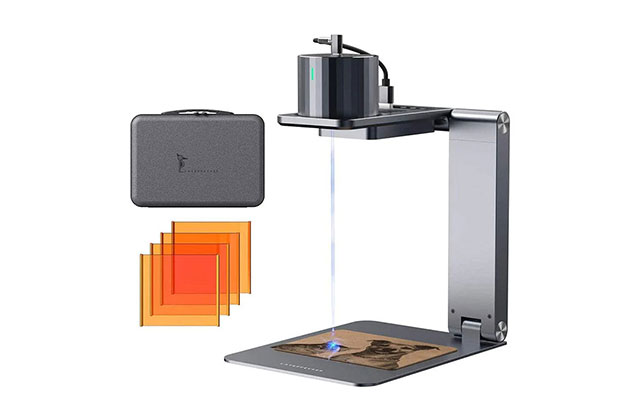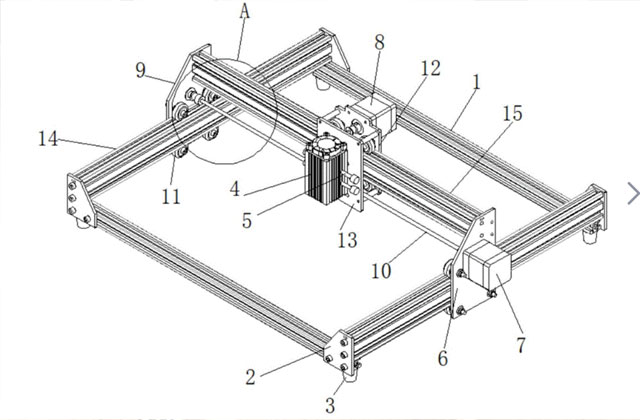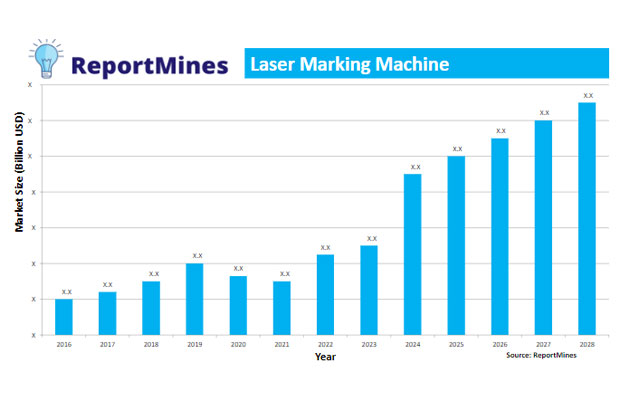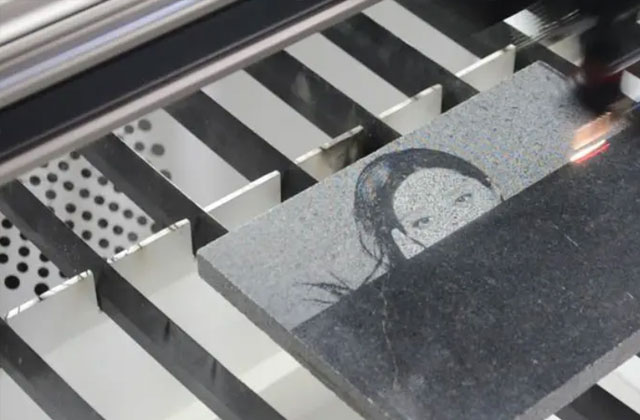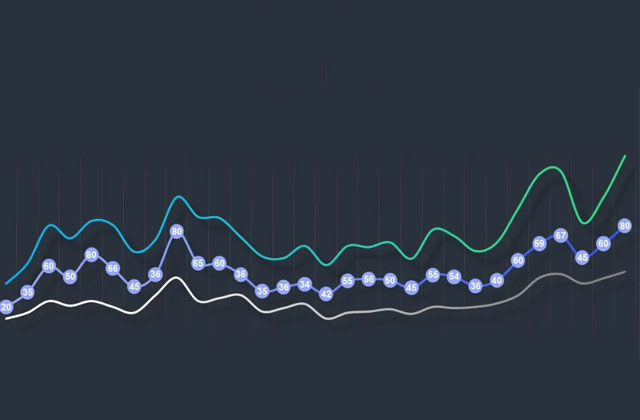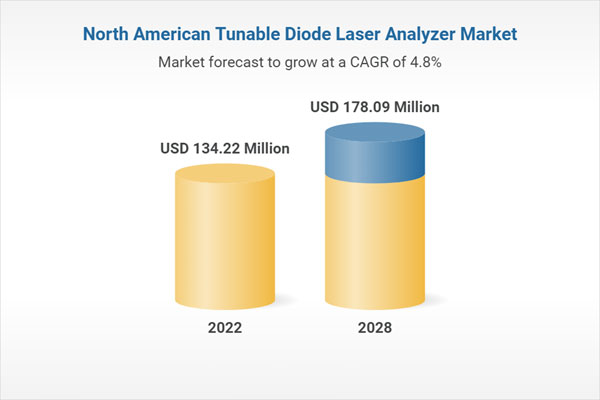Anodized aluminum is a very versatile material with high contrast when laser engraved for metal, moderate abrasion resistance, and corrosion resistance. This makes it ideal for making logos, plaques or machine labels. It is also ideal for barcode and QR code applications due to its high contrast after engraving.
From experience, I've found that many people don't get the best contrast out of this great material.
I started using the trusty LightBurn package to create the vector graphics I wanted to sculpt. I use the vector format because it scales without worrying about resolution.
When engraving on anodized aluminum, it is important that the vector graphics are generated using an RGB palette and that the engraving color is black (RGB values 0,0,0). This will provide maximum contrast when sculpting.
Another important point is that when engraving anodized aluminum, the engraving must be done quickly. If heated for too long, the engraving will turn grey instead of pure white. It also leaves strips and looks cheap if done on a low-quality machine.
The xTool D1 Pro engraves at 400mm/sec; a must for engraving this type of material. This is the tool I use to make print engravings, I think the results are very good, the xTool D1 Pro engraves very finely and can engrave very fast, it is one of the must-have laser engraving machines for every DIY enthusiast of us one.
LaserPecker 2 is also my favorite handheld laser engraving machine. Its engraving speed is very obvious. It can be engraved by hand or placed on the desktop for engraving, and it is not affected by the engraving range. With this special scroll engraving, even if you It is no longer a problem if the content to be engraved is very large.
And the power of laser engraving will also affect the engraving effect. If the power of the engraving machine is not high enough, then in the laser engraving, the engraving effect is very fast, and the engraving effect is very insignificant, only a relatively shallow shadow, so when When you need to engrave anodized aluminum, you should set your engraving power, neither too high nor too low. If you do not have a suitable high-power laser engraving machine, then you can go to HTPOW online store to choose, there are A variety of brands and engraving powers to meet your needs
Our experiments show that the laser cutting speed increases with the average power of all tested metals, including stainless steel, carbon steel, and aluminum, up to 40 kW. Increase in cutting speed and laser power in the range of 12 to 40 kW, for 6-40 mm carbon steel and air assist gas. The percentage of speed gain increases with metal thickness. This suggests that laser engraver with higher power may further increase productivity in thick cuts.