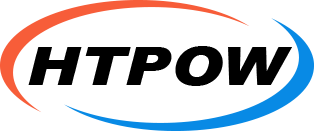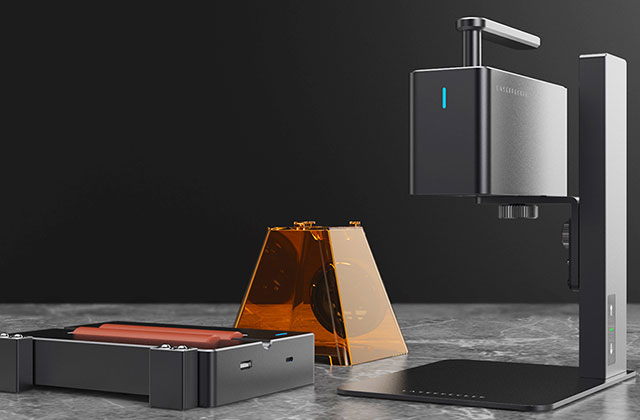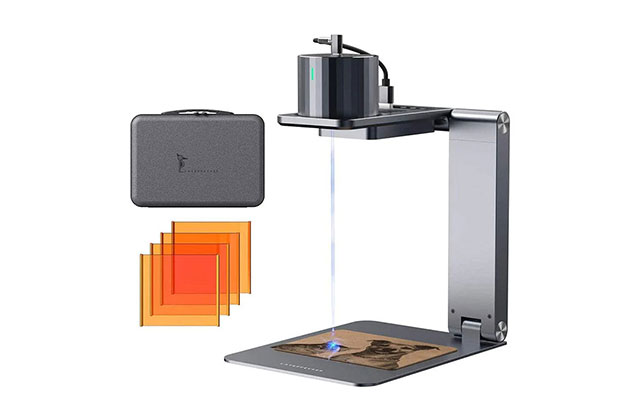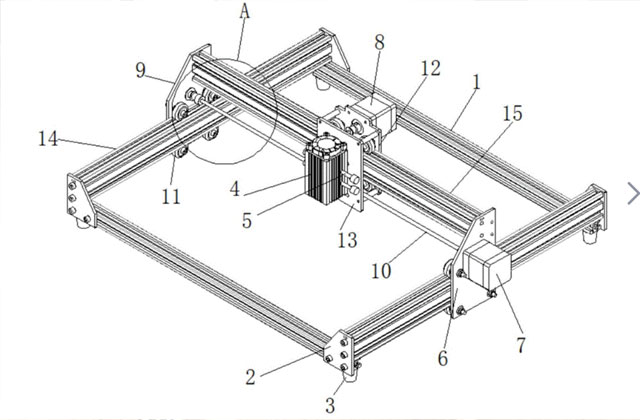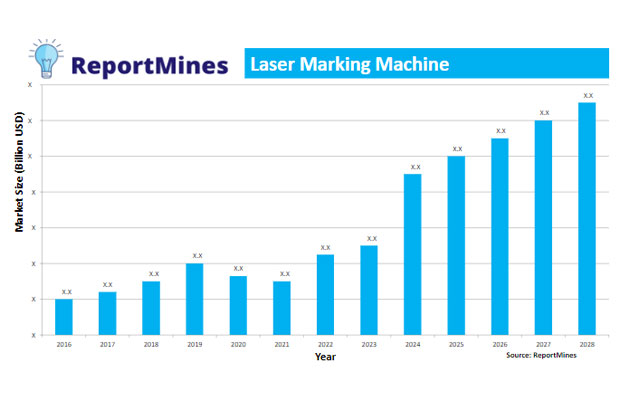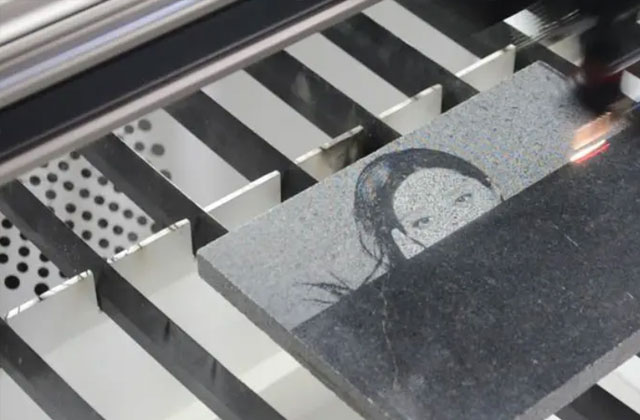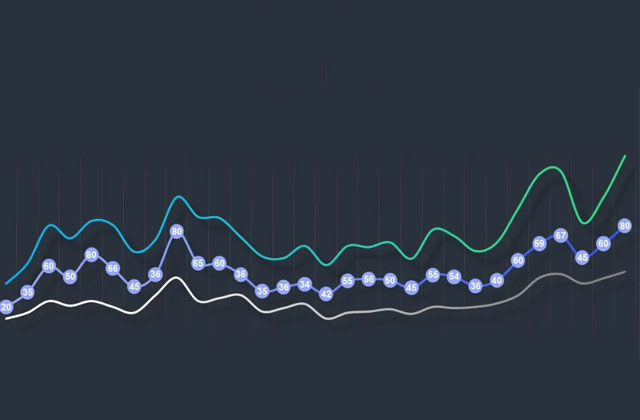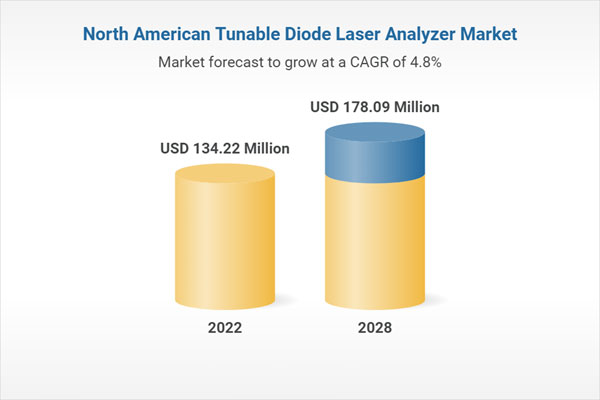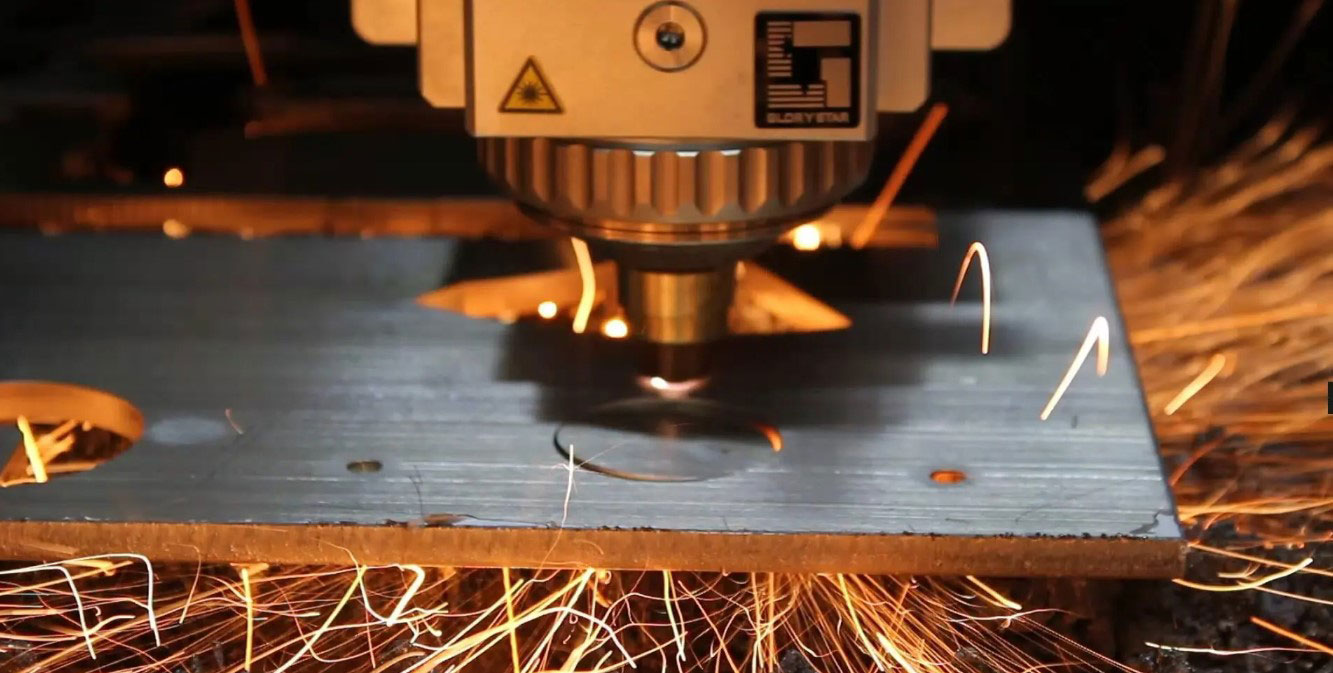
Laser cutting and laser engraving are two of the most popular modern manufacturing techniques. While the technology has been around for a long time, it was only in the last few decades that it entered the mainstream, giving artisans, designers and creatives more opportunities than ever to realize their dreams.
While laser engraving is still an art, and although computers have largely facilitated the process, skilled technicians are still required to produce the desired final product. This article discusses some of the most common laser engraving mistakes, including popular misconceptions that prevent people from realizing the projects they want to accomplish.
No matter whether you use any type of laser engraving and cutting machine, you need to pay attention to these mistakes, and you need to have a certain basic understanding of laser engraving and cutting machine, so as to ensure that your creation is flawless. If you just like to laser mark products at home, then I recommend you to use the LaserPecker 2, a portable handheld laser engraver, which you can create anywhere in your home. If you have creative ideas for both laser engraving and laser cutting, then I recommend you to use Ortur Laser Master 3, xTool D1 Pro, or Sculpfun S10 to work.
Read on to learn about the most common careless mistakes in the laser engraving process, popular misconceptions about laser engraving, and what techniques you can use to avoid common pitfalls and bring your visionary products to life.
Be careful to avoid the most common careless mistakes
1. Misspelled Names
Laser engraving is often used to create items of the same name. Items like coasters or key chains can be mass-produced with different names and sold at gift shops or online stores like Etsy. Names are one of the most commonly engraved things because they link a person's identity to a special gift, so it is common to misspell names during the design and engraving process. Always make sure you get the name in writing and double-check the spelling before you start carving.
2. Incorrect date
If you're doing custom engraving, dates are always a tricky point of discussion. Engraving dates may seem like a simple process, but dates can be represented in many different formats, and there is always the chance of misspellings or misunderstandings with unexpected results that waste time, effort, and materials.
3. The laser is in the wrong position
It is important to "zero" the laser engraver before using it. This means resetting the laser to the correct initial position, so it starts working on the edge of the material where it should be - not somewhere in the middle.
4. Forgetting to save presets
Later in this article, we'll explain why it's so important to sample tests and find the right preset for the material you're working with. The laser engraver has no idea what material you are using, it comes with hundreds of settings that can produce thousands of combinations. When you find the right combination of settings for your material, it's important to save it! Otherwise, you'll have to rediscover what works, wasting your own time and sacrificing product continuity.
Avoid these common misconceptions and impress
5. All metal surfaces can be engraved
This is actually not true at all. Most metal surfaces can be engraved, but any metal with a rough surface will simply not engrave properly. Laser engraving works by melting the top layer of material with high precision. The problem with rough metal is that the surface is uneven - you can't read the engraving at all. Metal-plated gifts also sometimes don't engrave well - poor plating can peel off in high heat, ruining your item. Beware!
6. Metal can be polished and re-engraved
This dangerous misunderstanding leads to a lot of jewelry damage, so let's unpack this very clearly. Indeed, sometimes you can sand a not-very-deep engraving and possibly engrave the item again, even in the same place. Unfortunately, plated metal doesn't work that way at all - you just sand down the cladding and expose the metal under the cladding, basically destroying the item. Solid gold and sterling silver with 10k or 14k markings can be polished and redone, but most other metals cannot.
7. Some materials cannot be engraved
If you have an engraver who tells you that the material you want can't be engraved, they may be implying that no one can. In fact, a good laser engraver can handle almost any material. Don't make assumptions about what will or won't work - consult an expert with access to the best equipment, or test the material yourself if possible.
Improve your technique to avoid these common mistakes
8. Smoke stains on burnt wood substrates
Wood is one of the most common and popular materials for carving, but it's one of the worst culprits when it comes to burning stains. Laser engraving generates a lot of heat, and the fumes from the process can create unwanted stains that darken the surface of your material. This is common when working with wood, but is also a problem with some other materials. To mitigate this effect, place masking tape over the material you're engraving. The laser will still cut through it, but the other surfaces will be protected from scorching and you'll have a cleaner end product.
9. Lines are too dark/bright/not as expected
No matter what material you use, it is important to first thoroughly test the material to determine which settings will produce results that are both desirable and repeatable. Experiment with different speeds, depths of cut, line thickness settings, and laser intensity settings to find a combination that consistently produces the results you want. When you're done, save these settings and label them clearly so you know what project they're for.
It's pointless and frustrating to create the design you want, just to ruin a few sheets of material because you don't like the laser settings, there's nothing more redundant than rediscovering the exact settings you like because you forgot Record their time first. Running sample tests can also help you understand how your laser engraver works, build your expertise, and inform future design decisions.
10. Acrylic does not create a "frost" texture
Acrylic is a popular and versatile material for laser cutting, engraving, and etching. It's especially valuable because you can use laser engraving to create frost textures, making it the perfect material for creating images of mountains, snowflakes, and clouds. However, if you can't recreate that icy texture yourself, it's probably because you're using the wrong type of acrylic.
If you're looking to create a frosty texture in your next acrylic sculpting project, be sure to use Cast Acrylic - a special material made by pouring liquid acrylic into a sheet mold and waiting for it to set. Extruded acrylic is made by pushing the acrylic material into a mold, forcing it into the desired shape without allowing it to solidify on its own. This type of acrylic won't frost as well as you want, so be sure to choose the right one!
in conclusion
Laser engraving is as close to plug-and-play as modern technology, but it's important to realize that there is a learning curve. Work hard to test samples and record your favorites, learn some trading tips, and with a little attention and attention to detail, you'll produce incredible results in no time! If you want to know more about laser engraving and cutting, then you can go to HTPOW to find the answer.